Fight for Efficiency: How to be a Google Ninja
June 21, 2018

Efficiency is the name of the game when it comes to using Google and a properly formulated search on the wide web can be the difference between one click or many. We all know entry into Geek-dom is earned and part of that vetting process is one’s aptitude to a fine-tuned relationship with Google, the main engine of the internet. Here are 8 practical Google tools that will increase productivity and, with your coworkers, your credibility.
- Dashes – By putting a dash in front of a word or phrase, it will exclude it entirely from the results.
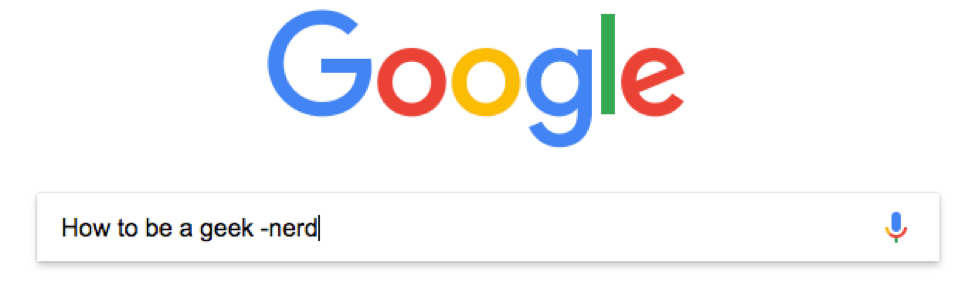
- Quotation Marks – If you’re searching for song lyrics or a book reference, simply use quotation marks.
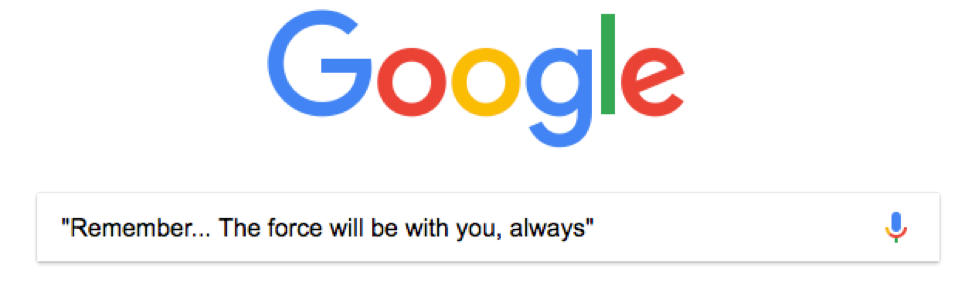
- Asterisk – In conjunction with the quotation marks, if you cannot remember a word or phrase, replace it with an asterisk.
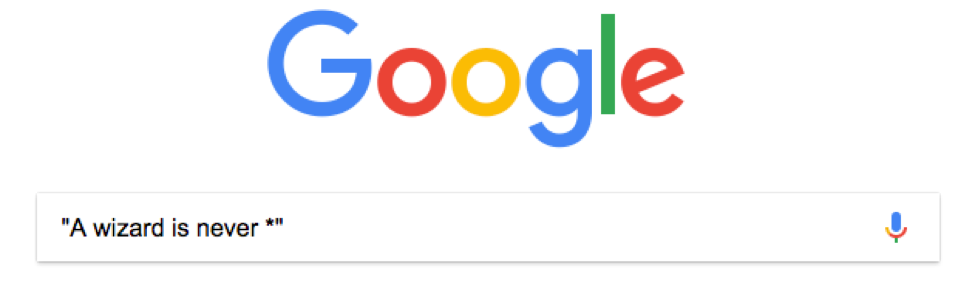
- Tilde – Place a tilde in front of a word and Google will search that word, as well as all of its synonyms.
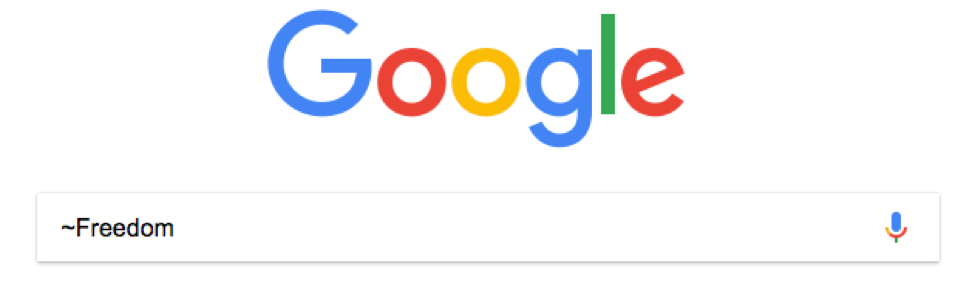
- Double Period – A double period allows you to search for something in a particular range. This tool is most useful when searching for the price of something or a measurement.
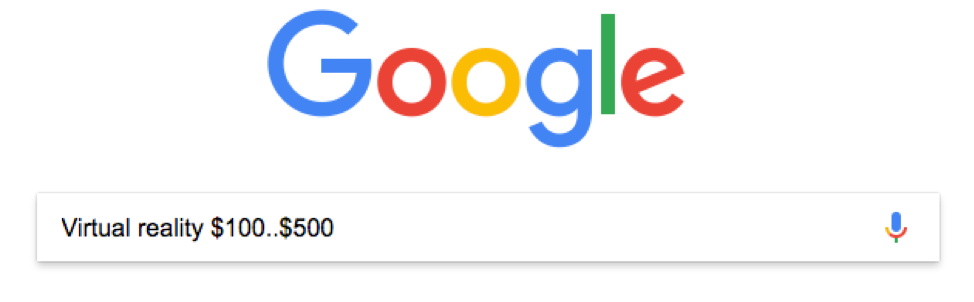
- Site: Query – You’re able to search for something within a specific site by using “site:”
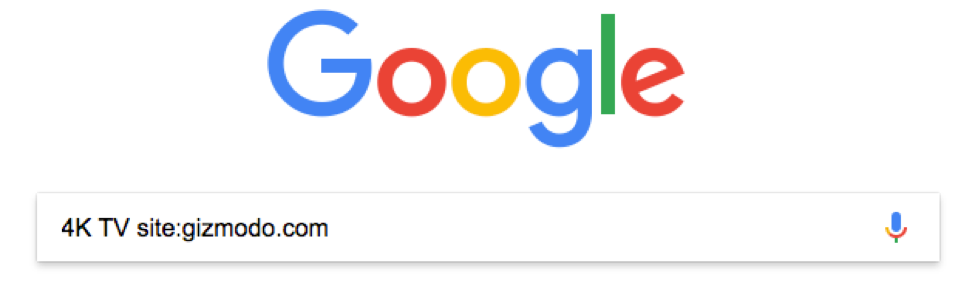
- Related: Query – If you want to find a site that is related to another, use “related:”
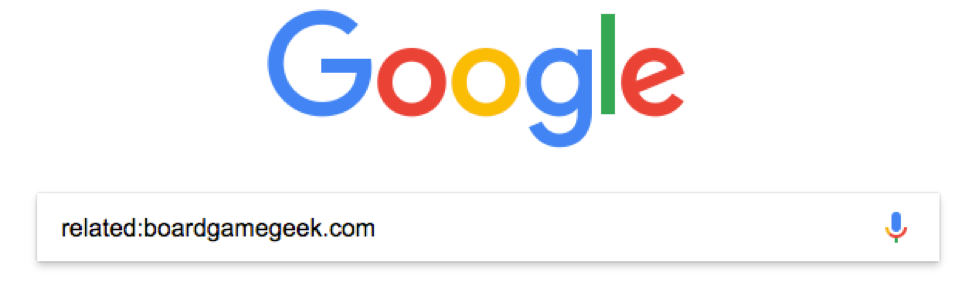
- Reverse Image Search – This tool is vital when trying to nail down the origin of a picture. It can help you find the photographer, the site it was featured on, or related images. To do this, click on the camera icon in the Google Images tab and then either upload the picture or link in question.
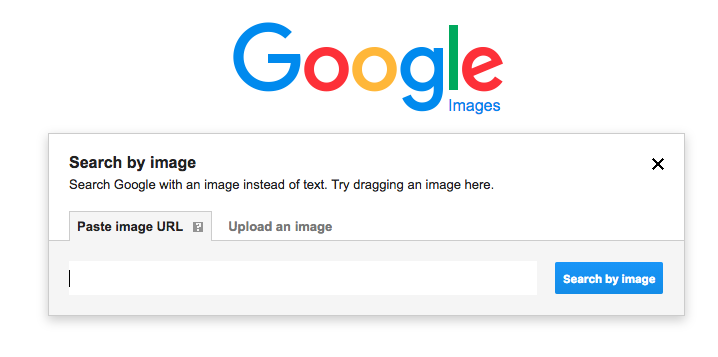
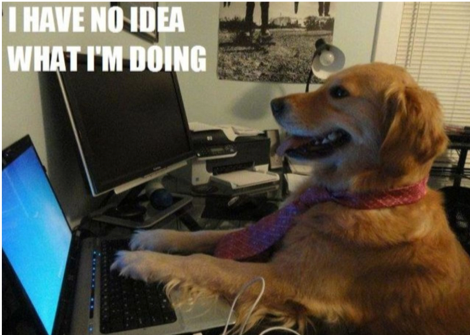
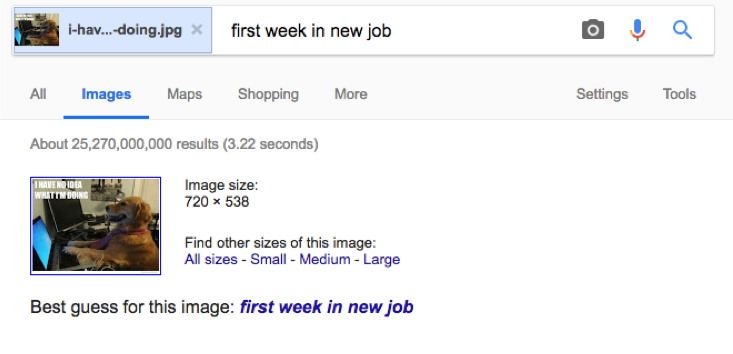 With these tools you will finally be able to conquer the information highway that is Google. Spend less time searching and more time doing. Be sure to check out our blog for more geeky tips.
With these tools you will finally be able to conquer the information highway that is Google. Spend less time searching and more time doing. Be sure to check out our blog for more geeky tips.
This blogpost was inspired by Lifehacker’s “The Tiny, Essential Google Tricks for Way Better Search Results.”